How to Access Your Portfolio After Leaving BayFolio
In the mutual fund space, there are two formats:
- SOA - Statement of Accounts (universal) format
- DEMAT - Dematerialised (via broker) format
At BayFolio, we follow the SOA format, as this is universal.
A demat format (via broker) would require you to transfer your portfolio from one demat to another demat, and things may get complicated. With demat format, you are in a 'broker' prison.
To avoid this hassle, we adopted the SOA format standard for ease of transition. As we do not wish to lock in our clients. We want our farewells to be just as enjoyable as our welcomes.
If you ever decide to leave BayFolio (we will miss you 🙁 of course), you can download the apps from any one of the following players below and enter your PAN details to view your mutual fund portfolio – and you're good to go.
You can freely sell any mutual funds you bought via BayFolio. If you do, we will no longer receive any commissions.
SOA (Non Demat) Players:

Groww - we suggest using this platform, as it is the largest and simplest to use.





And if all else fails, there is always SBI Securities, MF Central (run jointly by CAMS+KFintech) / MF Utilities (run jointly by AMCs) or even the AMC site. A demat format would not allow you to use any of these.
If you do not wish to sell (as you may have to book capital gains unnecessarily) – you can always write to your new mutual fund distributor or advisor and request for your funds to be mapped to their ARN (AMFI Registration Number) - the processing of this will take 6 months as per SEBI.
Till we meet again, we wish you farewell and may your investment journey be rewarding.
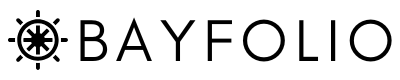




Member discussion